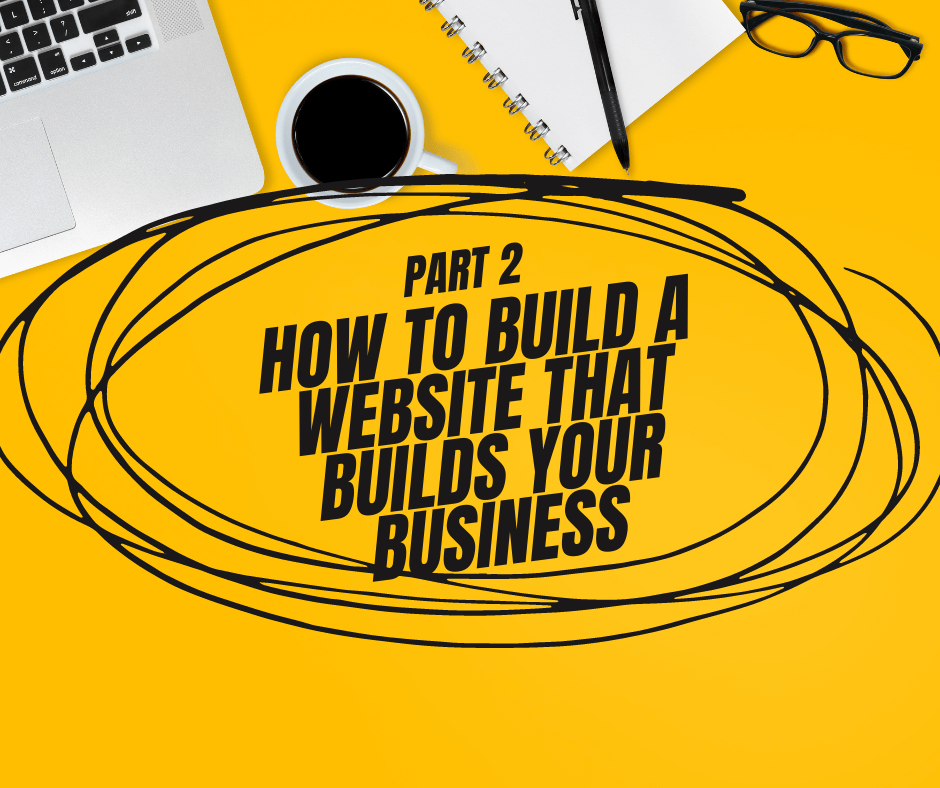
How To Build A Website That Builds Your Business
Given Ncube
I initially planned to make the second post on this series about creating content then I realized, a website should come first since it's the primary platform you'll use to market your business online.
Building a website can be scary for some people. There are so many things that go on and so many options to chose from.
Here's a no jargon comprehensive guide to build a successful website that actually bring in clients.
1 Set Clear Goals And Expectations
Don't just wake up and say you want a website for your home decor business because everyone in your industry has it. You need to have a clear reason why you should have a website. For example, it could be you want to get more clients online (who doesn't these days). Increase your brand awareness or simply educate your potential clients on various things about your niche.
Ask yourself this, why do I need a website, exactly? What made me think about having a website? What am I hoping to achieve with a website? Once you answer those questions, you move to what you expect from the website.
To be satisfied about your website, what needs to happen? In other words, what does success look like for your business? How do you expect to measure the success of the website. For example, it could be the number of qualified leads, perhaps you can expect about a 100 qualified leads each month from your website.
This means that, if you don't get 100 qualified leads each month, you need to revise your strategy or make a few adjustments to meet your targets.
Once you're clear on why your business requires a website and have set expectations, it's time to craft a compelling value proposition.
2 Craft A Unique Value Proposition Your Prospects Can't Refuse
Today, the industry is very competitive that it has become very hard for your message to be heard by your clients. There are hundreds of other interior designers doing exactly what you're doing and bidding for the same projects as you are. In order to survive you have to stand out, differentiate or die!
A value proposition reflects the value or benefits or end result your clients will get after working with you. It convinces your clients that your service is better than others on the market.
A good value proposition
-
is clear and easy to understand
-
it speaks your customers' language
-
communicates the specific benefits your customers will get
-
clearly explains how you are different and better than others
-
is short that it can be understood in 5 sec or less
To come up with a great value proposition
-
look at what you're offering and list down all the features, for example if you're fast, mention that, if your designs are timeless list that
-
For every feature that you listed, state its benefit to your client. If, for example, your designs are timeless, what does that mean for the client?
-
From each benefit, identify the value your customer gets from working with you. Sometimes the benefit itself is the value.
-
Make it clear who your target customers are and what you are offering them. (Visit the previous article in this series for a complete guide on defining your target customers)
-
To the value, add a key differentiator to make it unique. What makes you different from others like you. “Best customer service” or “affordable” is not a key differentiator. There's something that you do differently, look closely.
If you complete this step by step, you should have a clear, unique value proposition. You can use it to create the copy on your website. Your marketing campaigns will be based on the value proposition and customer's journey and experience maps.
3 Plan Your Website Structure And Content
The key to any successful website is what it's made of, spoiler alert, it's not HTML! The content and copywriting. Sometimes the web development consultant creates the content, after consulting you.
However, it makes it easier if you know how you want your website to be structured. First, think about how many pages do you want your website to have.
A typical website has
-
A Home Page, this has basic information about the company or business, what you do, for whom, why you do it and why should anyone work with you. It has calls to action and links that goes deep into other pages for more information and next steps.
-
A Contact Page, this is where all contact information is. This is the most important part of your website because it is the page that will bring you clients. It usually has a lead capture form to collect information such as name, email and phone, project information and probably the budget. Put social prooflike testimonials on the contact page to remove any doubts customers might have.
-
Service Pages, each service you offer might have its own page with detailed information about the offering. It should feature the benefits of the services and a call to action that redirects to a contact page for further action.
-
A Blog Page, this is where your blog posts will be displayed, a list of blogs and blog view pages. A blog is what makes most of your website content.
-
About Us Page, this is the page about you and your business. This is where you tell your story about how you got where you are and why you do what you do. It can also showcase the team behind.
The other alternative is to make a single page website. In this model, all of the above information is put on a single page as summarized versions with links to learn more about each section. These links will redirect to pages with more information on the item.
Decide what information you want to be put on each section, put that in writing on a Word document, or anywhere you can write.
4 Chose A Domain Name
A domain name is an easy to remember web address for your website. Think of your domain name as your home address. Your home address translates to GPS coordinates. Problem is, coordinates are hard to remember straight from our heads, so we use addresses instead.
The same concept applies for a website. A domain name translates to an IP address (think of it as GPS coordinates for your home address). The IP address points to a server where your website is hosted. An IP address is what a computer is able to understand to serve your web page.
To illustrate, a domain name. Your customer types the web address (the domain name) in their browser, “flixtechs.co.zw”. The browser asks other special servers called Domain Name System servers (DNS) what is the IP address of “flixtechs.co.zw”.
The DNS servers will reply with the IP address if the domain name is registered. The browser then uses that address to visit the server where your website is hosted.
Enough with the technicals,
Your domain name is usually the name of your business, or at least part of it.
You have a choice to choose an extension either a “.com” or “.co.zw” but it doesn't really matter which one you choose. However, most business tend to pick “.co.zw” extension simply because it's localized.
5 Hire A Design Agency
At this point everything is in place, what's left is to actually build the website. There are 2 options at this stage.
Option 1 build the website yourself
You can build the website yourself (which I strongly do not recommend) but you may need to have knowledge of HTML and CSS which is what is used to build websites.
Alternatively, you can use a Content Management System like WordPress, which allows you to build a website without writing any code.
Building your own website requires at least some technical knowledge and some coding skills, even when using platforms like WordPress.
Option 2 hire a consultant
The alternative and recommended approach is to hire a specialized agency who knows what they are doing to build a website for you.
I will not go into the specifics of how to hire a web developer or agency.
After hiring a consultant, give them all the information you created in the previous steps. That will be the foundation of what your website will look like and what information will be included.
Conclusion
That's basically how you build a successful website for your business. Well, that's how you begin to, there are lots of other things that come later which we'll discuss in the coming articles.
Which part of this guide did you find most challenging?
[convertkit=2589603]
[convertkit=2908863]